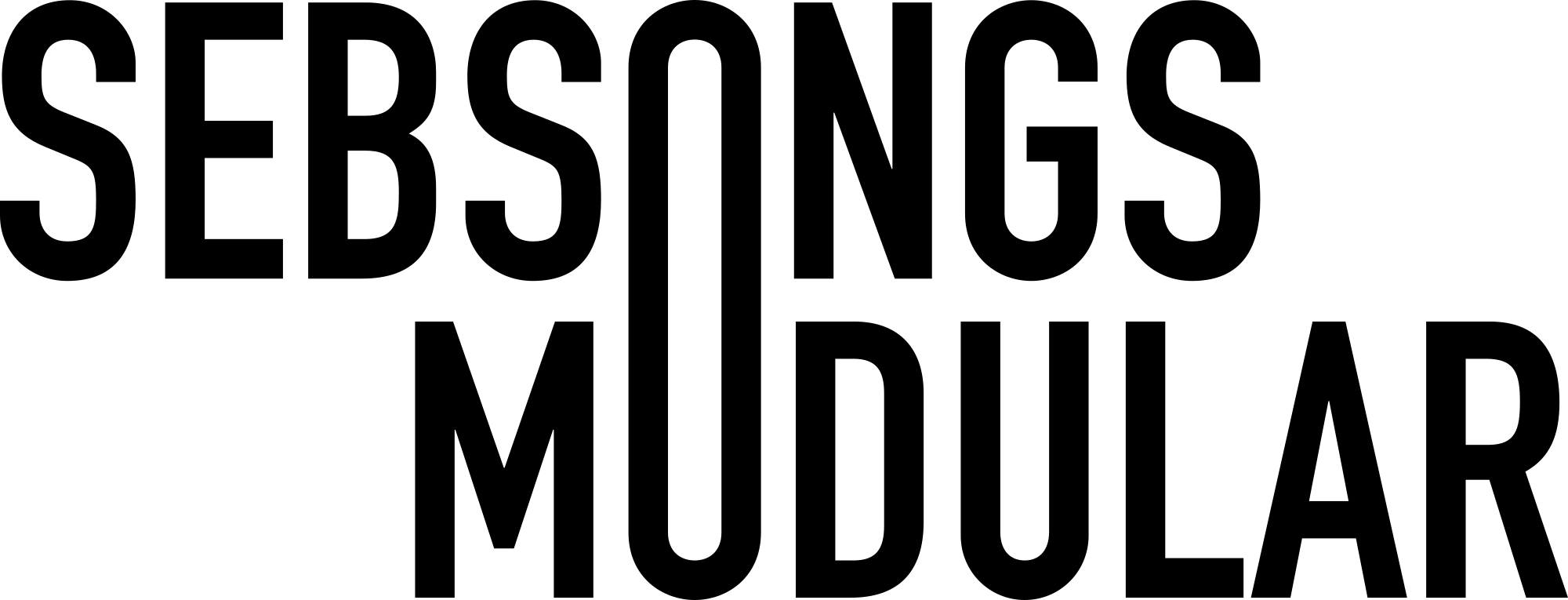SAMPLER | MANUAL
OVERVIEW
The SAMPLER is an intuitive audio recorder and manipulator designed for short loops and one shots. Hold the sample button to record and let go to instantly play the recording back. Press the sample button again to record over the previous audio, and clear the sample buffer by pressing the clear switch. Play around with pitch, forward and reverse, start position and loop length (or connect CV or GATE to any parameter) to open up a world of interesting sounds!
The SAMPLER can be used in looping mode, where for instance time stretch like effects can be obtained easily by modulating the start parameter, or in one shot mode where the reset input is used to trigger playback of the recorded audio and the SAMPLER can function as a drum sample player.
The maximum recording length is around 3.5 seconds in the highest sample rate, i.e. pitch. If you lower the pitch you get longer recording time. Change the pitch while sampling to obtain pitch fluctuations and tape stop effects.
FEATURES
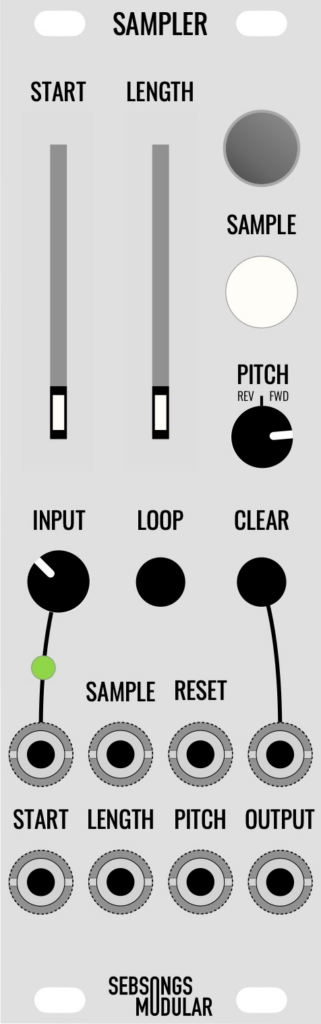
MICROPHONE
This is an electret omnidirectional microphone with a reasonably flat frequency response from 20 to 15.000 Hz. It can handle up to 110 dB SPL. The main caveat of an onboard microphone is handling noise of switches while recording, but with some care it is more than possible to obtain recordings with very little swich noises. Also, recording can be triggered via the SAMPLE gate input and this of course totally eliminates switch noises.
SWITCHES
SAMPLE: Momentary illuminated switch. Records audio into the sample buffer when pressed. Press and hold to record audio. Let go of the switch to stop recording. If audio has been recorded it is possible to press this switch again to record new audio over the previously recorded audio. The switch will illuminate brightly when recording and dim either when letting go or when sample buffer is full.
LOOP: Latching switch. Outwards position means that sampler is in “one shot” mode, and sample playback will only occur when a gate signal is present at the RESET input. Inwards position means looping mode and the sampler will constantly loop whatever is in the sample buffer.
CLEAR: Momentary switch. Press this switch to clear the sample buffer for a new recording.
SLIDERS
The physical length of the sliders dynamically adapts to the length of the recorded audio in the sample buffer, i.e. if one second of audio is recorded, the time resolution of the slider will be one second. This means that the shorter the recorded audio, the finer the granular control will be achieved.
START: Controls the playback start position of the sample buffer. In looping mode, the moving the slider “scrubs” through the recorded audio and enables time stretch and granular type effects.
LENGTH: Controls the length of the audio being played back. In “one shot” mode this slider controls the length of the audio being played back. In looping mode, the slider controls the length of the loop.
POTENTIOMETERS
INPUT: Controls the level of the incoming audio from either the built-in microphone or the audio input jack. The adjacent dual color LED shows when the audio level is nominal (green) and close to clipping (red).
PITCH: Controls the sample rate of the sampler. Turn fully clockwise to obtain maximum sample rate and forward playback. Turn fully anti-clockwise to obtain maximum sample rate and reverse playback. Turn the potentiometer towards the middle to dynamically change the sample rate down to two octaves below maximum sample rate. Switching between forward and reverse playback occurs in the center position. The pitch and forward/reverse can be changed during recording to get pitch fluctuations and direction changes in the recording.
INPUTS
INPUT: Audio input with enough gain range to handle anything from modular level down to headphone outputs from smartphones. This is a switching input meaning that when nothing is connected the jack connects the built-in microphone to the audio input automatically. One drawback of this design is that this prohibits use of TRS or stereo jacks, as the right channel of the stereo signal will feed into the microphone circuit. This is not harmful to the circuit but can result in some distortion. If a stereo TRS cable is used, an easy solution to avoid distortion is to pan the audio fully left on the audio source device.
SAMPLE: Gate input to sample audio externally instead of using the switch.
RESET: Gate input to reset playback to the start position. In looping mode this is used to retrigger the sample from the playback position. In “one-shot” mode it is used simply to trigger the sample playback.
CLEAR: Gate input to clear the sample buffer externally instead of using the switch.
START: CV input to control the START parameter of the sampler. The voltage is summed with the start slider voltage, so to get external control of the whole sample buffer the start slider must be set in the middle position.
LENGTH: CV input to control the LENGTH parameter of the sampler. The voltage is summed with the length slider voltage, so to get external control of the whole sample buffer the length slider must be set in the middle position.
PITCH: CV input to control the PITCH parameter of the sampler. The voltage is summed with the pitch potentiometer voltage, so to get external control of the whole pitch range the start potentiometer must be set in the middle position.
OUTPUTS
OUTPUT: Audio output of the sampler. Outputs modular level signal.
SPECIFICATIONS
- Size: 8 HP
- Depth: 40 mm
- Current draw: +106 mA / -12 mA
- CV input range: Bipolar +/- 5V
- Gate input voltage: Unipolar 0-10V, logic threshold level ~3,3V
- Sample rate: ~40 kHz to 10 kHz depending on pitch setting
- Bit depth: 12 bit